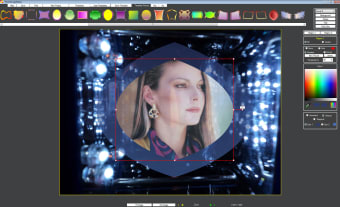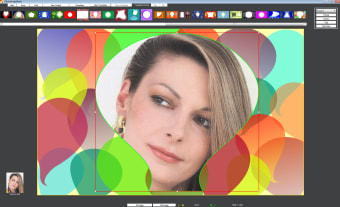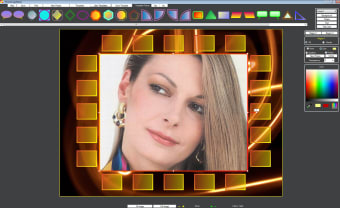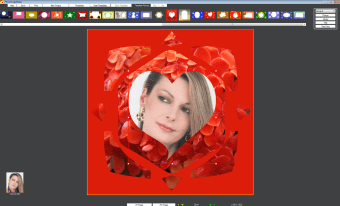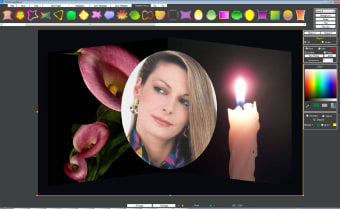A photo framing and graphic adding tool
Photo Image Maker is not a photo editing program, nor is it a graphic design program. It is used to add filters and graphics to your photo images. You load a photo into the program and then add things such as frames and text. Add various images to one template and pick the template that suits your picture.
Over 250 shapes you may add to your images
You may add clip art to your images in the form of photographs of other items when you use the Photo Image Maker tool. For example, you may add a small photo of a rose to your image if you wish. You may add a frame to your image, or you may place your image into a larger image. For example, one of the templates is of a living room with a picture frame on the wall, and you may add your photo image into the picture frame. The tool works on Windows operating systems up to Windows 8. The interface is very old fashioned and the tool is primitive when compared to modern photo image apps.
Requires a high level of editing skill
The sad thing about the Photo Image Maker tool is that it is so outdated that users actually need a high degree of photo editing skill and graphic design skill in order to create a passable photo image. Many of the templates are unusable at this point because they look cheap or old fashioned. Strongly consider a free trial before you pay because there are better photo image makers out there.